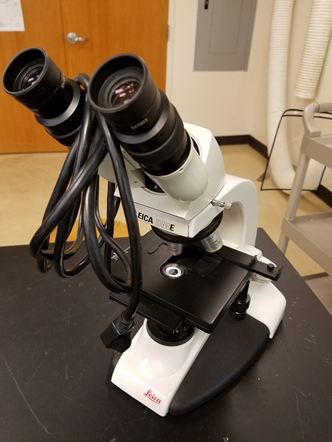1.5: Setting Up a Microscope and Slide Properly
- Page ID
- 59345
\( \newcommand{\vecs}[1]{\overset { \scriptstyle \rightharpoonup} {\mathbf{#1}} } \)
\( \newcommand{\vecd}[1]{\overset{-\!-\!\rightharpoonup}{\vphantom{a}\smash {#1}}} \)
\( \newcommand{\id}{\mathrm{id}}\) \( \newcommand{\Span}{\mathrm{span}}\)
( \newcommand{\kernel}{\mathrm{null}\,}\) \( \newcommand{\range}{\mathrm{range}\,}\)
\( \newcommand{\RealPart}{\mathrm{Re}}\) \( \newcommand{\ImaginaryPart}{\mathrm{Im}}\)
\( \newcommand{\Argument}{\mathrm{Arg}}\) \( \newcommand{\norm}[1]{\| #1 \|}\)
\( \newcommand{\inner}[2]{\langle #1, #2 \rangle}\)
\( \newcommand{\Span}{\mathrm{span}}\)
\( \newcommand{\id}{\mathrm{id}}\)
\( \newcommand{\Span}{\mathrm{span}}\)
\( \newcommand{\kernel}{\mathrm{null}\,}\)
\( \newcommand{\range}{\mathrm{range}\,}\)
\( \newcommand{\RealPart}{\mathrm{Re}}\)
\( \newcommand{\ImaginaryPart}{\mathrm{Im}}\)
\( \newcommand{\Argument}{\mathrm{Arg}}\)
\( \newcommand{\norm}[1]{\| #1 \|}\)
\( \newcommand{\inner}[2]{\langle #1, #2 \rangle}\)
\( \newcommand{\Span}{\mathrm{span}}\) \( \newcommand{\AA}{\unicode[.8,0]{x212B}}\)
\( \newcommand{\vectorA}[1]{\vec{#1}} % arrow\)
\( \newcommand{\vectorAt}[1]{\vec{\text{#1}}} % arrow\)
\( \newcommand{\vectorB}[1]{\overset { \scriptstyle \rightharpoonup} {\mathbf{#1}} } \)
\( \newcommand{\vectorC}[1]{\textbf{#1}} \)
\( \newcommand{\vectorD}[1]{\overrightarrow{#1}} \)
\( \newcommand{\vectorDt}[1]{\overrightarrow{\text{#1}}} \)
\( \newcommand{\vectE}[1]{\overset{-\!-\!\rightharpoonup}{\vphantom{a}\smash{\mathbf {#1}}}} \)
\( \newcommand{\vecs}[1]{\overset { \scriptstyle \rightharpoonup} {\mathbf{#1}} } \)
\( \newcommand{\vecd}[1]{\overset{-\!-\!\rightharpoonup}{\vphantom{a}\smash {#1}}} \)
\(\newcommand{\avec}{\mathbf a}\) \(\newcommand{\bvec}{\mathbf b}\) \(\newcommand{\cvec}{\mathbf c}\) \(\newcommand{\dvec}{\mathbf d}\) \(\newcommand{\dtil}{\widetilde{\mathbf d}}\) \(\newcommand{\evec}{\mathbf e}\) \(\newcommand{\fvec}{\mathbf f}\) \(\newcommand{\nvec}{\mathbf n}\) \(\newcommand{\pvec}{\mathbf p}\) \(\newcommand{\qvec}{\mathbf q}\) \(\newcommand{\svec}{\mathbf s}\) \(\newcommand{\tvec}{\mathbf t}\) \(\newcommand{\uvec}{\mathbf u}\) \(\newcommand{\vvec}{\mathbf v}\) \(\newcommand{\wvec}{\mathbf w}\) \(\newcommand{\xvec}{\mathbf x}\) \(\newcommand{\yvec}{\mathbf y}\) \(\newcommand{\zvec}{\mathbf z}\) \(\newcommand{\rvec}{\mathbf r}\) \(\newcommand{\mvec}{\mathbf m}\) \(\newcommand{\zerovec}{\mathbf 0}\) \(\newcommand{\onevec}{\mathbf 1}\) \(\newcommand{\real}{\mathbb R}\) \(\newcommand{\twovec}[2]{\left[\begin{array}{r}#1 \\ #2 \end{array}\right]}\) \(\newcommand{\ctwovec}[2]{\left[\begin{array}{c}#1 \\ #2 \end{array}\right]}\) \(\newcommand{\threevec}[3]{\left[\begin{array}{r}#1 \\ #2 \\ #3 \end{array}\right]}\) \(\newcommand{\cthreevec}[3]{\left[\begin{array}{c}#1 \\ #2 \\ #3 \end{array}\right]}\) \(\newcommand{\fourvec}[4]{\left[\begin{array}{r}#1 \\ #2 \\ #3 \\ #4 \end{array}\right]}\) \(\newcommand{\cfourvec}[4]{\left[\begin{array}{c}#1 \\ #2 \\ #3 \\ #4 \end{array}\right]}\) \(\newcommand{\fivevec}[5]{\left[\begin{array}{r}#1 \\ #2 \\ #3 \\ #4 \\ #5 \\ \end{array}\right]}\) \(\newcommand{\cfivevec}[5]{\left[\begin{array}{c}#1 \\ #2 \\ #3 \\ #4 \\ #5 \\ \end{array}\right]}\) \(\newcommand{\mattwo}[4]{\left[\begin{array}{rr}#1 \amp #2 \\ #3 \amp #4 \\ \end{array}\right]}\) \(\newcommand{\laspan}[1]{\text{Span}\{#1\}}\) \(\newcommand{\bcal}{\cal B}\) \(\newcommand{\ccal}{\cal C}\) \(\newcommand{\scal}{\cal S}\) \(\newcommand{\wcal}{\cal W}\) \(\newcommand{\ecal}{\cal E}\) \(\newcommand{\coords}[2]{\left\{#1\right\}_{#2}}\) \(\newcommand{\gray}[1]{\color{gray}{#1}}\) \(\newcommand{\lgray}[1]{\color{lightgray}{#1}}\) \(\newcommand{\rank}{\operatorname{rank}}\) \(\newcommand{\row}{\text{Row}}\) \(\newcommand{\col}{\text{Col}}\) \(\renewcommand{\row}{\text{Row}}\) \(\newcommand{\nul}{\text{Nul}}\) \(\newcommand{\var}{\text{Var}}\) \(\newcommand{\corr}{\text{corr}}\) \(\newcommand{\len}[1]{\left|#1\right|}\) \(\newcommand{\bbar}{\overline{\bvec}}\) \(\newcommand{\bhat}{\widehat{\bvec}}\) \(\newcommand{\bperp}{\bvec^\perp}\) \(\newcommand{\xhat}{\widehat{\xvec}}\) \(\newcommand{\vhat}{\widehat{\vvec}}\) \(\newcommand{\uhat}{\widehat{\uvec}}\) \(\newcommand{\what}{\widehat{\wvec}}\) \(\newcommand{\Sighat}{\widehat{\Sigma}}\) \(\newcommand{\lt}{<}\) \(\newcommand{\gt}{>}\) \(\newcommand{\amp}{&}\) \(\definecolor{fillinmathshade}{gray}{0.9}\)All the microscopes in the lab are parfocals. That means that if the slide is in focus under one objective, it will stay largely in focus if the objective is changed. In practical terms, this means you should usually only need to use the coarse focus knob once per slide. You get the slide in focus under the lowest-power objective (where focusing is easiest), then, from that point onward, only make minor adjustments with the fine focus knobs even if you change objectives.
When you first get a new slide, you can usually determine the location of the specimen by looking at the slide while it is still in your hand. The specimen is usually a patch of color somewhere near the center of the coverslip. After you clip your slide securely onto the stage with the stage clips, use the stage control knobs to move the patch of color until it is directly over the hole in the center of the stage where the light comes through. Now when you look through the eyepieces using the lowest objective (always start with the lowest objective) you should be able to find the specimen and get it quickly in focus.
Occasionally the eyepiece or objective lenses will have specks of dirt or dust on them, making it difficult to focus on the specimen. To clean lenses, always use lens paper supplied by the lab instructor or a pure cotton swab. Do not use any other type of cloth or paper as they might scratch the lens. KimWipes are NOT lens paper, NEVER use KimWipes on glass lenses or slides. To remove dirt with lens paper, first roll up the lens paper and try to dry brush away the dirt in a spiraling motion that circles from the center of the lens out. If that doesn’t work, moisten the lens paper or pure cotton swab with blue lens cleaning solution (do not apply the water to the lens directly) and clean in a spiraling motion from the center of the lens out.
Below is a checklist for initially setting up a microscope. Every time you get a new slide, you should use this checklist.
Lab 1 Exercise \(\PageIndex{1}\)
![]() 1. Plug in the microscope & turn on light source.
1. Plug in the microscope & turn on light source.
![]() 2. Pick up microscope by carrying arm, position it so it is accessible to your seat, with open side of the stage facing you
2. Pick up microscope by carrying arm, position it so it is accessible to your seat, with open side of the stage facing you
![]() 3. Rotate the objectives so that the lowest power objective (smallest in size) clicks into place.
3. Rotate the objectives so that the lowest power objective (smallest in size) clicks into place.
![]() 4. Look at the slide with your naked eye and find the location of the specimen.
4. Look at the slide with your naked eye and find the location of the specimen.
![]() 5. Clip the slide into place with the stage clips. The cover slip on the slide must face up. Find the stage controls and make sure that, when they are turned, the slide moves smoothly left and right or up and down, depending on the knob.
5. Clip the slide into place with the stage clips. The cover slip on the slide must face up. Find the stage controls and make sure that, when they are turned, the slide moves smoothly left and right or up and down, depending on the knob.
![]() 6. Use the stage controls to move the slide so that the light source is shining directly on to the specimen to be magnified.
6. Use the stage controls to move the slide so that the light source is shining directly on to the specimen to be magnified.
![]() 7. Find the coarse and fine focus knobs. Watching the stage and objective, use the coarse focus knob to bring the low power objective as close to the slide as it will go.
7. Find the coarse and fine focus knobs. Watching the stage and objective, use the coarse focus knob to bring the low power objective as close to the slide as it will go.
![]() 8. Put your eye to the eyepiece (or eyepieces, if the microscope is binocular) and rotate the coarse focus knob in the lowering direction until some aspect of the specimen comes into focus.
8. Put your eye to the eyepiece (or eyepieces, if the microscope is binocular) and rotate the coarse focus knob in the lowering direction until some aspect of the specimen comes into focus.
![]() 9. Move your hand to the fine focus knob and get the specimen into perfect focus for your eyes. Do NOT touch the coarse focus knob again.
9. Move your hand to the fine focus knob and get the specimen into perfect focus for your eyes. Do NOT touch the coarse focus knob again.
![]() 10. Use the stage control knobs to move you specimen to close to the exact center of your field of view
10. Use the stage control knobs to move you specimen to close to the exact center of your field of view
![]() 11. Move to the next highest power objective (do not skip the individual objectives) and use only the fine focus to get your image into perfect focus for your eyes.
11. Move to the next highest power objective (do not skip the individual objectives) and use only the fine focus to get your image into perfect focus for your eyes.
![]() 12. If you need further magnification, move to the next highest power objective and use only the fine focus to get your image into perfect focus for your eyes.
12. If you need further magnification, move to the next highest power objective and use only the fine focus to get your image into perfect focus for your eyes.
![]() 13. Do not use the 100x objective (if you have one) in this course. It must be used with immersion oil and we won’t have students doing that.
13. Do not use the 100x objective (if you have one) in this course. It must be used with immersion oil and we won’t have students doing that.
How The Virtual Image Differs From The Real Image
The virtual image you see when looking in your microscope is not quite the same as the real image you would see with your eye. For one thing, it is bigger. For another thing, the orientation of the image is different. The two lenses in a compound microscope reflect the original image two times, in two different planes, while magnifying it. So what you think of as the “top” of your image is really the bottom, and what you think of “right” is really left. Usually this is not an issue at the microscopic level, but it is important to understand how the microscope is rearranging your virtual image.
Lab 1 Exercise \(\PageIndex{2}\)
- Get an “e” slide. If it is already under your microscope, rotate the lowest-power objective into place, use the coarse focus to lower the stage, and remove the slide.
- Look at the unmagnified “e” on the slide by eye. Rotate the slide around in your hand so that the “e” is right side up. Now clip the slide onto the microscope stage with the stage clips so that the “e” is facing you right side up when you look at it with your unaided eye.
- In the right-hand circle below, draw what the “e” looks like when you are looking at it right side up. Assume the circle below is the size of the entire coverslip. Draw the “e” you see unaided in the correct proportion to the coverslip. (The unmagnified “e” will take up a tiny portion of the coverslip area.)
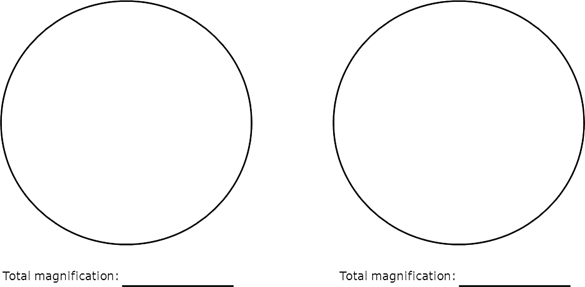
- Clip the slide into your microscope stage so that the “e” is still facing you right side up. Follow the checklist in Lab 1 Exercise 1-7 to ensure you are setting up the microscope properly for use, but stay on the lowest power objective. Get the “e” into your field of view and in focus.
- In the left-hand circle above, draw what the “e” looks like when viewing it through the microscope under the lowest-power objective. Under the circle, write the total magnification of the image.
- When viewed under a microscope, how is a specimen rotated?
- Look at the stage and slide directly (not through the eyepieces.) Move the stage control knob that causes the slide to move away from you on the stage, then move it back to its original position.
- Now move the stage control knob the exact same way you just did, but view the “e” through the eyepiece. When the stage is moving away from you, what direction does the virtual image appear to be moving?
- Again, look at the stage and slide directly (not through the eyepiece.) This time, move the stage control knob that causes the slide to move to your right, then move it back to its original position.
- Now move the stage control knob the exact same way you just did, but view the “e” through the eyepiece. When the stage is moving to your right, what direction does the virtual image appear to be moving?
- The field of view is the entire area you can see when looking through an eyepiece. Use the stage control knobs to move the virtual image of your “e” to one side of the field of view. Keep most of the “e” in the field of view, but move it to one side or the other.
- Now switch to the next-power objective. (Do not skip.) To get to the next-power objective, and not the highest-power objective, which way did you have to rotate the objectives, clockwise or counter-clockwise?
- Using only the fine focus knob (you do NOT use the coarse focus knob on any objective other than the lowest objective), get the “e” in focus.
- When moving to the next objective, which part of the field of view do you zoom in on?
- Move away from the eyepieces and look at the distance between the slide and the bottom of the objective. Rotate back to the lowest power objective. Now rotate to the next objective (do not rotate to the highest-power objective by accident). Now rotate to the third-highest objective. What happens to the distance between the slide and the bottom of the objective as you rotate to higher power objectives?
- With the third-highest power objective still in place, how much space is there between the slide and the bottom of the objective?
- Notice there is a danger of smashing the objective lens into the slide if you were to use the coarse focus. Why are you instructed to only use the coarse focus with the lowest- power objective?
- Only draw what you actually see. Even if you expect to see something, if it is not there you should not draw it. Do not base your drawings on what the textbook or some other source tells you should be there. Do not draw things in the shapes that texts or other sources tell you to expect unless you actually see those shapes.
Making Simple But Accurate Line Drawings of Magnified Specimens
You do not have to be a great artist to make a diagram of the cells and structures you see under a microscope. You only have to be careful to draw something that is approximately the same size and shape as what you see. Follow the following guidelines:
- Only draw what you actually see. Even if you expect to see something, if it is not there you should not draw it. Do not base your drawings on what the textbook or some other source tells you should be there. Do not draw things in the shapes that texts or other sources tell you to expect unless you actually see those shapes.
- Keep things as simple as possible. Draw strong unbroken lines. Avoid shading or cross- hatching unless there is a very good reason to add them.
- Feel free to simplify reality by leaving out unnecessary details. Draw what is of interest, but leave out background material, debris, or any other distracting items. Just be careful that, if you are leaving something out, that it isn’t something that is an important part of what you are drawing.
You should always have a basic understanding of what you are looking for before looking in the microscope. Tissues and other microscopic specimens can be confusing and cluttered. If you know in general what you are looking for, and, sometimes more importantly, what you are not looking for, it will make it much easier to find what you want to draw and it will make it much easier to decide how to draw it.
Just remember, what you see under the microscope may look quite different from the perfect specimens that are usually found in the figures put into textbooks and websites. Use the idealized images to track down what you are looking for, but draw the specimen as it actually is, regardless of your expectations.
For instance, in most textbooks, neurons, the most common cell found in nervous tissue, are drawn to look like variations of the drawing in Figure \(\PageIndex{1}\)A.
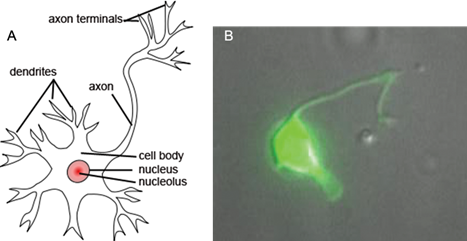
Figure \(\PageIndex{1}\): A. A typical diagram of a neuron. B. An actual neuron. (Left CC-BY-SA, Jonathan Haas, Wikimedia, Right CC-BY, W. Clay Spencer, Rebecca McWhirter, Tyne Miller, Pnina Strasbourger, Owen Thompson, LaDeana W. Hillier, Robert H. Waterston, David M. Miller III)
In the typical diagram of a neuron that appears in texts and on websites, there usually is a clear nucleus, and often a nucleolus visible, too. Sometimes organelles such as mitochondria are visible (there are none in Figure \(\PageIndex{1}\)A.) The dendrites are typically short and branched. There almost always is a single, easily-identifiable axon that is longer than all the dendrites and that branches as it ends.
Figure \(\PageIndex{1}\)B shows an actual neuron as viewed through a microscope. If you view enough neurons through enough different types of microscopes, you can eventually create a composite diagram that incorporates features from many specimens to present a “typical” neuron, but it is unlikely that if you view a single neuron you will see everything in Figure \(\PageIndex{1}\)A. In fact, often actual specimens look very little like their textbook counterparts. Draw what you see, not what you think you are supposed to see. Just make sure you are looking at what you are supposed to be finding (for instance, a neuron and not a piece of dirt or cell debris), and then draw it as it is.
In the case of the actual neuron in Figure \(\PageIndex{1}\)B, there is no nucleus visible, there is maybe one large projection and one small projection you could call dendrites – but there aren’t many projections – and neither of the projections are branched. There is one long thin projection that is probably an axon, and it is not branched.
If you draw what you see, you end up with a drawing like the one in Figure 1.14B. It does not look like a textbook neuron, but it is a reasonable representation of what is there in this case.
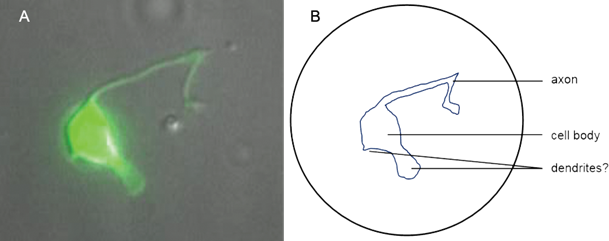
Most students feel they “cannot draw” and are reluctant to sketch what they are seeing under a microscope. You don’t let your lack of artistic skills stop you.
- Draw an outline that approximates the item you want to draw. Don’t obsess about making it match perfectly. Approximate is ok.
- Try to get the proportions approximately right. If something is half as big, or as third as big, as something else, make it that way in the drawing, too.
- Do not draw everything you see. Improve on reality by only drawing the parts of the specimen you are interested in. You do not have to draw every bit of debris or dirt. Decide what the important parts of your specimen are and draw only those.
- Do not use shading or cross-hatching unless there is a very good reason to do so. It will actually make it easier to understand your drawing if you stick to drawing just outlines. It will also be easier and quicker to draw.
Lab 1 Exercise \(\PageIndex{3}\)
1. Get a human blood smear slide. Rotate your lowest power objective into place on your microscope.
2. Follow the checklist in Lab Exercise \(\PageIndex{1}\) until you are viewing the blood smear under your 40x objective.
3. You will see mostly red blood cells. They will probably be pinkish and they will be the circles without nuclei. Occasionally, some will appear to have blank circles in their centers, but these are not nuclei. If you search around your slide using your stage controls, you will find the rare circular cells with nuclei. These are white blood cells. There will be less than one white blood cell for every 100 red blood cells. These white blood cells will probably be light blue or grey and have purple or dark blue nuclei. Their nuclei will not always be round.
4. Find a section of your slide with two or more white blood cells among all the red blood cells.
5. In the circle below, draw four or five representative red blood cells (do not draw all the red blood cells you see) and draw all the white blood cells in your field of view. Pay careful attention to drawing the white blood cell nuclei as accurately as possible.
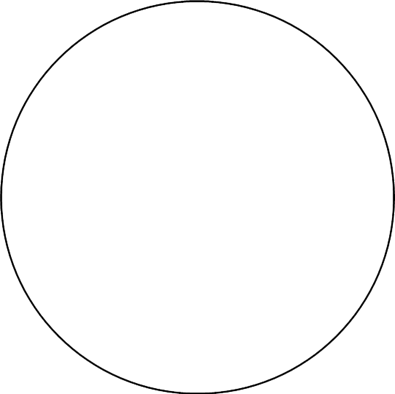
6 Do not remove or change the position of your slide until one of your lab partners has verified that your white blood cells are drawn accurately. Introduce yourself to a partner and ask for their help.
LICENSES AND ATTRIBUTIONS
CC LICENSED CONTENT, ORIGINAL
A&P Labs. Authored by: Ross Whitwam. Provided by: Mississippi University for Women. Located at: http://www.muw.edu/. License: CC BY-SA: Attribution-ShareAlike
Figure \(\PageIndex{1}\)B. A drawing of Figure Figure \(\PageIndex{1}\)A's neuron.. Authored by: Ross Whitwam. Provided by: Mississippi University for Women. Located at: http://www.muw.edu. License: CC BY-SA: Attribution-ShareAlike
CC LICENSED CONTENT, SHARED PREVIOUSLY
Figure \(\PageIndex{2a}\). A typical diagram of a neuron.. Authored by: Jonathan Haas. Located at: https://commons.wikimedia.org/w/inde...curid=18271454. License: CC BY-SA: Attribution-ShareAlike
CC LICENSED CONTENT, SPECIFIC ATTRIBUTION
Figure \(\PageIndex{2b}\)A. An actual neuron; Figure \(\PageIndex{1}\)B. An actual neuron. Authored by: W. Clay Spencer, Rebecca McWhirter, Tyne Miller, Pnina Strasbourger, Owen Thompson, LaDeana W. Hillier, Robert H. Waterston, David M. Miller III. Located at: http://dx.doi.org/10.1371/journal.pone.0112102. License: CC BY: Attribution
When storing a microscope, you should always follow this list:
- Remove any slide found on the stage and return it to the slide box.
- Rotate the smallest lens or no lens into place above the stage. Lower the stage a few turns.
- Loosely coil the cord in your hand starting near the microscope and working toward the plug.
- Hang the coiled cord over one ocular lens.
- Look at the number on the back of the microscope, return that scope to its numbered box.
-
If there’s already a microscope in that numbered box, check its number and move it. If it is not numbered simply push it to the back of the box and place yours closer to the front. We have a few extra microscopes which we store in this fashion.