Microscope Introduction – “e” Lab
This page is a draft and is under active development.
( \newcommand{\kernel}{\mathrm{null}\,}\)
1. Place the slide of the “letter e” on the stage of the light microscope so that the letter is over the hole and is right side up as you look at it with the naked eye.
2. Use the scanning objective to view the letter and use the coarse knob to focus.
Draw the “e” as it appears in your viewing field. You should draw it to scale, meaning it should take up as much of the circle in your drawing as it does when you view it.
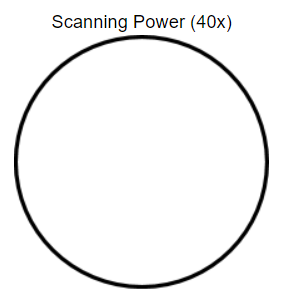
3. 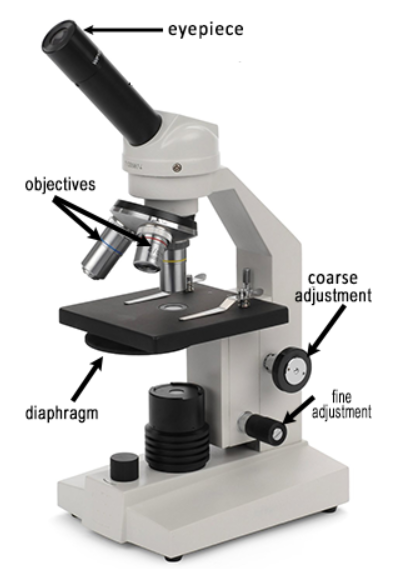 Switch to the low power objective (this is the medium sized one). You should hear it click into place. Look in the microscope, the ‘e’ should still be visible, but it will be bigger and it might be blurry. Use the coarse knob to bring it back into focus.
Switch to the low power objective (this is the medium sized one). You should hear it click into place. Look in the microscope, the ‘e’ should still be visible, but it will be bigger and it might be blurry. Use the coarse knob to bring it back into focus.
You may also want to move the slide to re-center the ‘e”. Draw the “e’ to scale in the circle below.
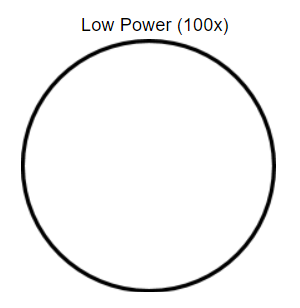
4. Switch to the high power objective (this is the longest one). Now when you look into the microscope you probably won’t see the “e.” At this magnification, you are just seeing a part of the “e” and the ink used to print it. At high power, you will need to focus, but this time, only use the FINE ADJUSTMENT KNOB. You should only need to rotate it a little bit to bring the slide back into focus, so turn the knob slowly. Do not use the coarse knob (large) with high power!
Draw the “e” as it now appears in the viewing field.
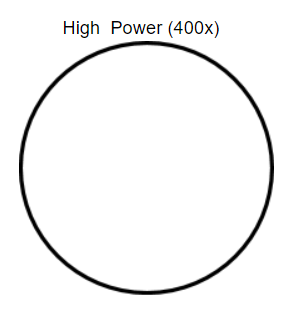
Common Things
5. Obtain a slide from the “common” box - sketch under scanning and low power. Use the label on the slide to name each.
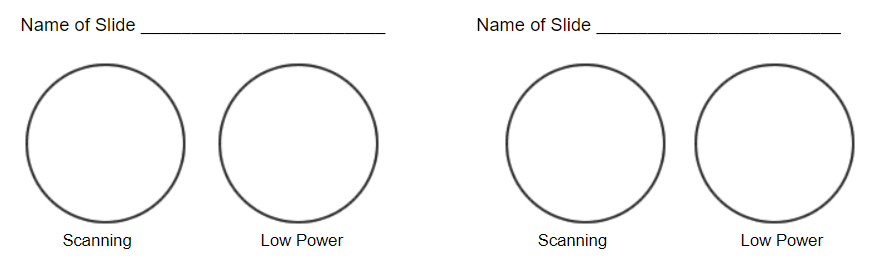
Depth Perception
6. Obtain a slide with three different colored threads on it. View the slide under scanning and then low power. You should note that you could only focus on one colored thread at one time. Determine which thread is on top by lowering your stage all the way, then slowly raising it until the thread comes into focus. The first thread to come into focus is the one on top.
Which color thread is on top? _____________
Which color thread is in the middle? ______________
Which color thread is on the bottom? ____________
Using a Stereoscope
7. Stereoscopes are used to view large or thick specimens. Its magnification is usually about 4x.
Stereoscopes are also binocular, meaning they have two ocular lenses.
View the specimen on the stereoscope (1-2 will be placed in the room for you).
What object did you look at? _________________________________
Why would you not be able to view this object with the light microscope?
ANALYSIS
8. Answer true or false to the following statements.
T/F On high power, you should use the coarse adjustment knob.
T/F The low power objective has a greater magnification than the scanning objective.
T/F The revolving nosepiece moves the stage up and down.
T/F Images viewed in the microscope will appear upside down.
T/F The type of microscope you are using is a scanning electron microscope.
T/F For viewing, microscope slides should be placed on the objective.
T/F In order to switch from low to high power, you must rotate the revolving nosepiece.
T/F You can tell that the objective is in place because it makes a clicking noise.
T/F A stereoscope is used to view large objects.
T/F The first step in viewing specimens is to use the high power objective.
T/F A stereoscope is binocular, meaning it has two eyepieces.
T/F When the high power objective is in place, you should only use the fine focus.
9. You are tasked to go to the junior high and help students use the microscope. Write a short step-by-step guide to tell younger students how to focus a slide using the high power objective.

