Insert an Image into FOB
- Page ID
- 107261
\( \newcommand{\vecs}[1]{\overset { \scriptstyle \rightharpoonup} {\mathbf{#1}} } \) \( \newcommand{\vecd}[1]{\overset{-\!-\!\rightharpoonup}{\vphantom{a}\smash {#1}}} \)\(\newcommand{\id}{\mathrm{id}}\) \( \newcommand{\Span}{\mathrm{span}}\) \( \newcommand{\kernel}{\mathrm{null}\,}\) \( \newcommand{\range}{\mathrm{range}\,}\) \( \newcommand{\RealPart}{\mathrm{Re}}\) \( \newcommand{\ImaginaryPart}{\mathrm{Im}}\) \( \newcommand{\Argument}{\mathrm{Arg}}\) \( \newcommand{\norm}[1]{\| #1 \|}\) \( \newcommand{\inner}[2]{\langle #1, #2 \rangle}\) \( \newcommand{\Span}{\mathrm{span}}\) \(\newcommand{\id}{\mathrm{id}}\) \( \newcommand{\Span}{\mathrm{span}}\) \( \newcommand{\kernel}{\mathrm{null}\,}\) \( \newcommand{\range}{\mathrm{range}\,}\) \( \newcommand{\RealPart}{\mathrm{Re}}\) \( \newcommand{\ImaginaryPart}{\mathrm{Im}}\) \( \newcommand{\Argument}{\mathrm{Arg}}\) \( \newcommand{\norm}[1]{\| #1 \|}\) \( \newcommand{\inner}[2]{\langle #1, #2 \rangle}\) \( \newcommand{\Span}{\mathrm{span}}\)\(\newcommand{\AA}{\unicode[.8,0]{x212B}}\)
Inserting an image into FOB
- Do a Google search for an image with Creative Commons permission for reuse. The optimal permission category is CC BY.
- Make a copy and save it to your computer.
- Open your Chapter 33.x Libretext file and select Edit in the top menu bar
- Navigate to ADD IMAGE, remove these words but leave the cursor there
- From the Editing menu bar, select Elements, Templates, and from the drop-down Template:FigureCenterCenter.
- Click on the Copy/Paste Placeholder image and delete it.
- Recenter the cursor centered above the automatic figure legend, click the Image icon from the menu bar.
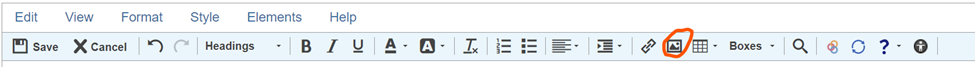
8. Select the Attach Files tab, followed by Choose File, and navigate to the image you wish to upload.
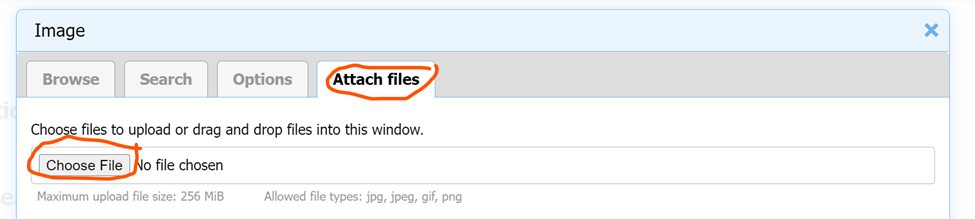
9. Select Save Image, and the image will appear centered above the caption.
10. Change the placeholder text in the caption to one of your choosing.

