4.25: Assignment- Interacting with Attributes of Molecules
- Page ID
- 43533
Open Pedagogy Assignments are assignments in which students use their agency and creativity to create knowledge artifacts that can support their own learning, their classmates’ learning, and the learning of students around the world. (See this peer-reviewed article for more details.) The assignment on this page is aligned to a learning outcome of Biology for Majors I and we’ve identified the module where the reading appears. The assignment can be created with basic web and computing tools, a cell phone camera or any video recording device, Google or Word documents, and your learning management system.
Learning Objectives
Categorize molecules according to their functional group
- Identify the attributes of molecules with hydroxyl groups
- Identify the attributes of molecules with carboxyl groups
- Identify the attributes of molecules with amino groups
- Identify the attributes of molecules with phosphate groups
- Identify the attributes of molecules with methyl groups
- Identify the attributes of molecules with carbonyl groups
- Identify the attributes of molecules with sulfhydryl groups
One topic that is important to learn about the chemistry of life is functional groups and the effects they have one the molecules they are bonded to. For this assignment, you are going to create an interactive, or a short learning activity, about a functional group. The purpose of the interactive is to provide yourself and others the opportunity to better understand concepts from the content in order to make it more approachable and interesting. The best interactives may be eligible to be incorporated into the course for future students!
Instructions:
STEP 1: Research functional groups. Use the content in the Chemistry of Life module for starters, but also review current research and journal articles related to the topic. You are required to include at least one reference to an outside source in the interactive. Any and all content you use inside of the interactive needs to be written in your own words and appropriately cited.
STEP 2: Write out your plan for the interactive. It works well to storyboard it first on a document so you know what you’ll want to include on each slide. Here’s an example:
- Slide 1: Introduction paragraph on the topic. Introductory example.
- Slide 2: Multiple-choice question about the example, with feedback.
- Slide 3: Introductory text. Picture.
- Slide 4: Matching activity.
- Slide 5: Conclusion.
STEP 3: Go to H5P.org and create a free account. Click “Create New Content.”
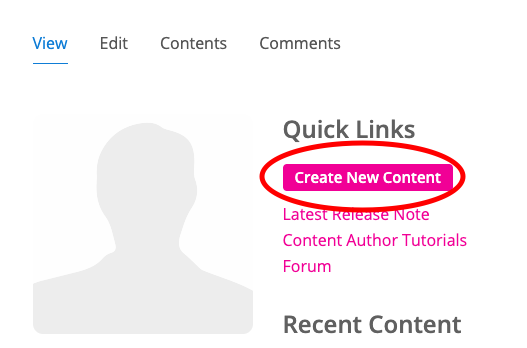
Read through the tutorial on creating a course presentation. Select the type of content you want to create, and get started.
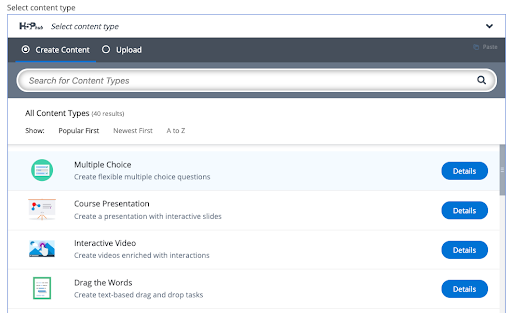
STEP 4: Create your interactive! Read through this brief tutorial on adding attributions or use the guides within H5P to help you create the type of content you need.
STEP 5: Copy and paste the URL of your interactive to share it with your instructor. Include a short description (about 100 words) of what you learned from the assignment. You may include how you made the interactive and the additional resources you found.
A Note To Teachers: This assignment can be readily adapted to align with any learning outcome or topic in the course. Identify an area that your students struggle with most and point your students there.
Additonally, you may want to offer some scaffold for the assignment by asking students to submit their plan from Step 3. This will offer you the cha
The first time your students complete this assignment, choose the best ones and ask students for permission to include them in future sections. In the first term, students will create interactives, and with their permission, you can post links to them in your course in order to show examples for the next term. The idea is to have students generate content that other students can learn from in this assignment.
About the tools:
You will make these interactives using H5P, using the course presentation tool. The presentation should have a minimum of 4 slides and a maximum of 10. The course presentation feature in H5P works like this:
The other types of H5P tools you’ll likely to include within the H5P presentation are:
- H5P Image Sequencing
- H5P Drag the words (this is best for matching)
- H5P Fill in the blanks
- H5P Multiple choice
The goal is not to simply duplicate the multiple-choice practice questions that you already see in course, but to create an activity that provides a deeper review or an opportunity to elaborate upon important concepts. You could also pull in current research or other engaging articles to expound upon a topic.
Contributors and Attributions
- Authored by: William Carr and Lumen Learning. Provided by: William Carr, Associate Professor of Biology at Medgar Evars College. License: CC BY: Attribution

